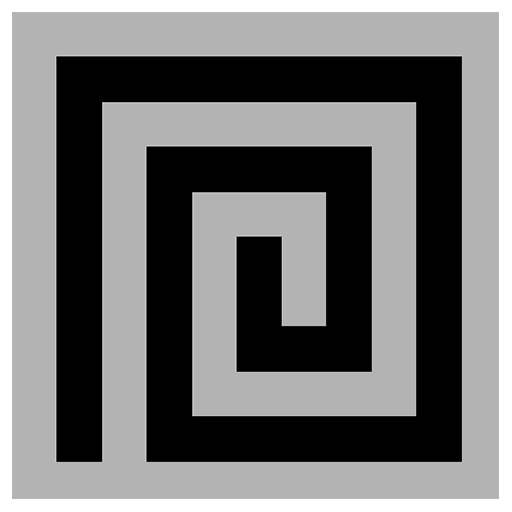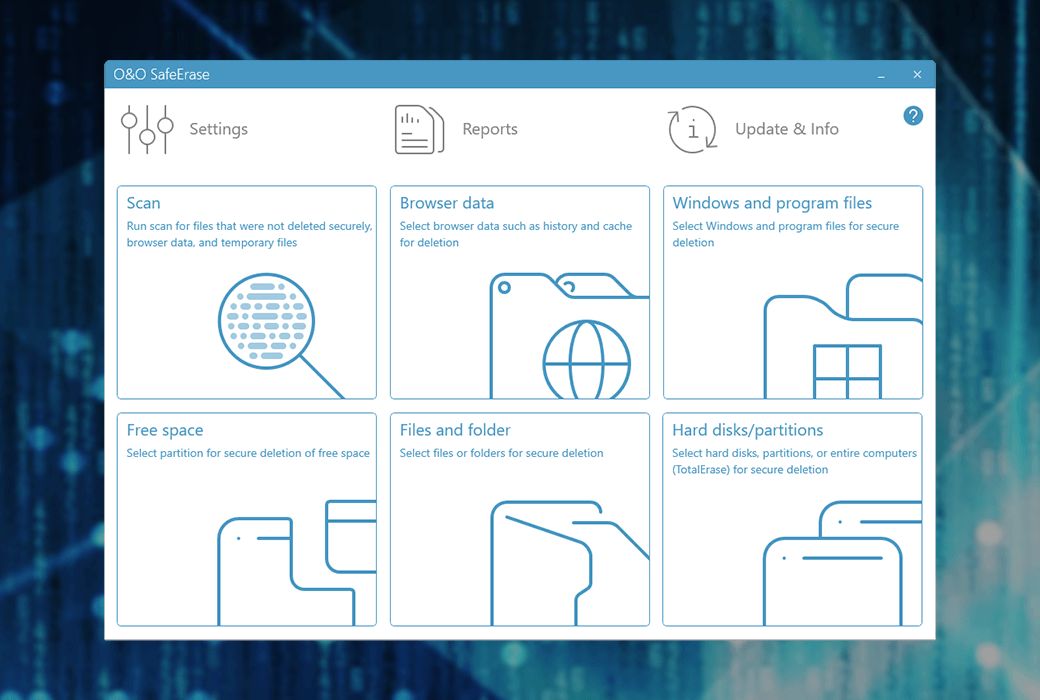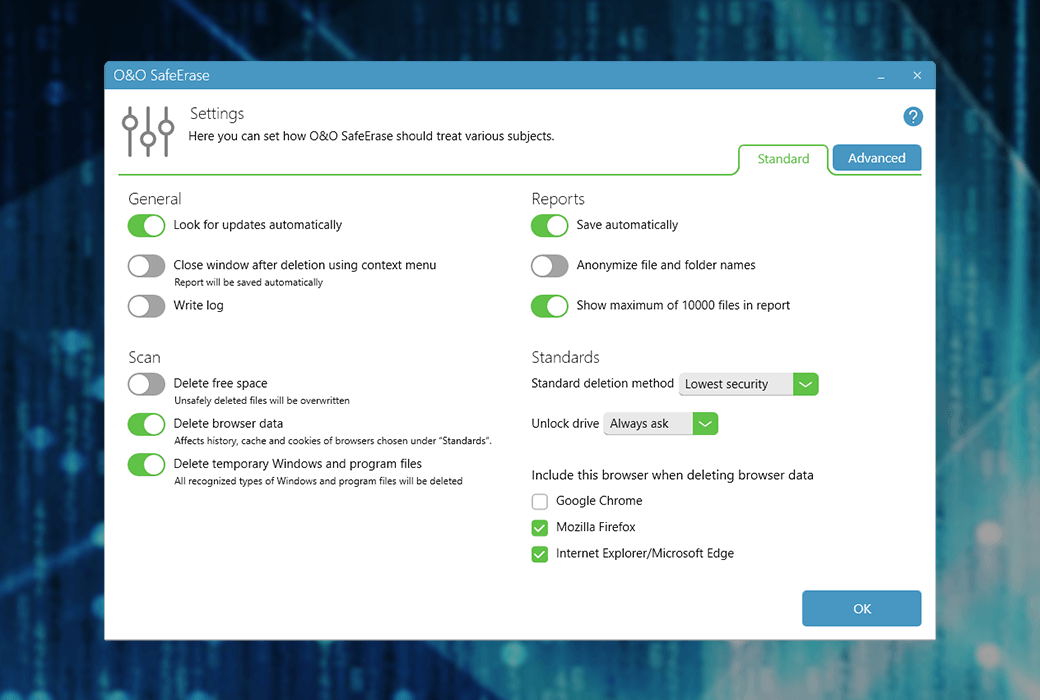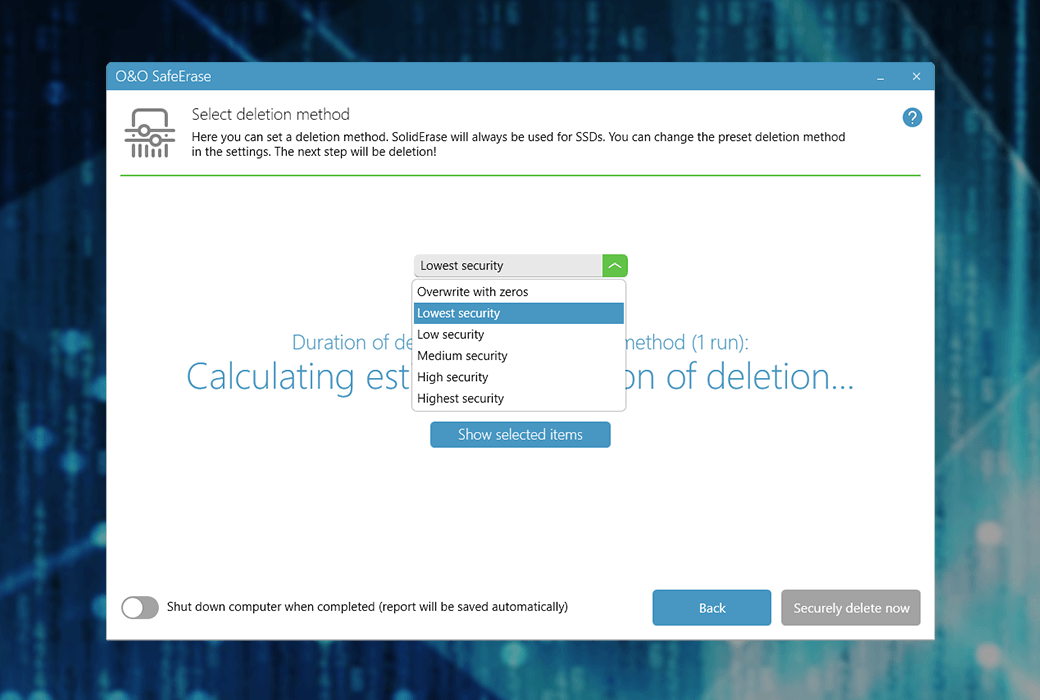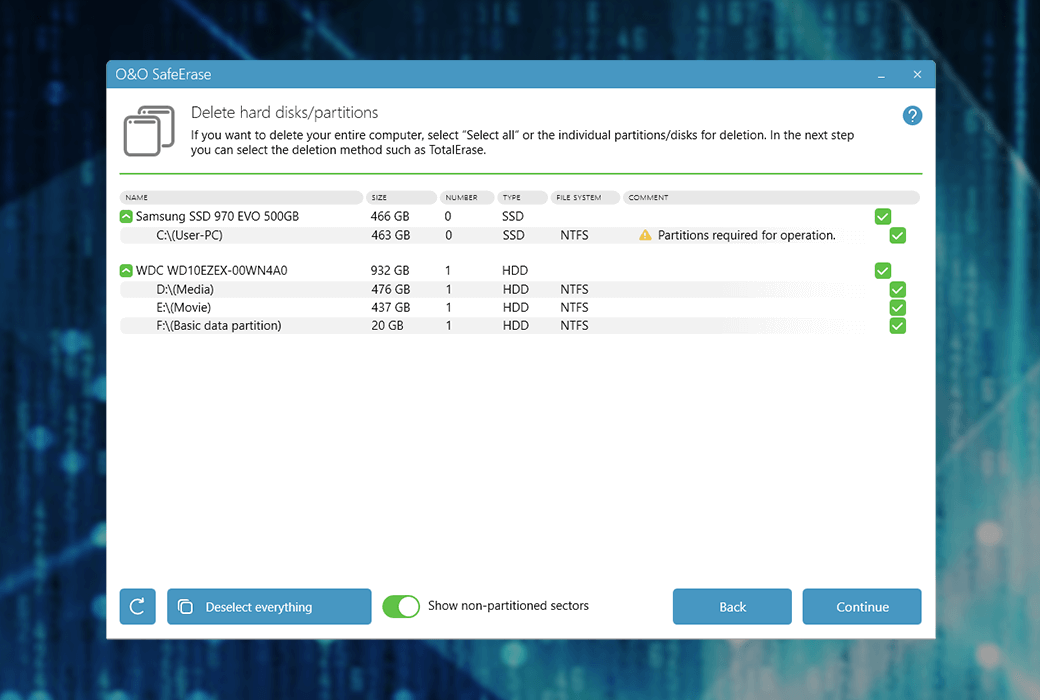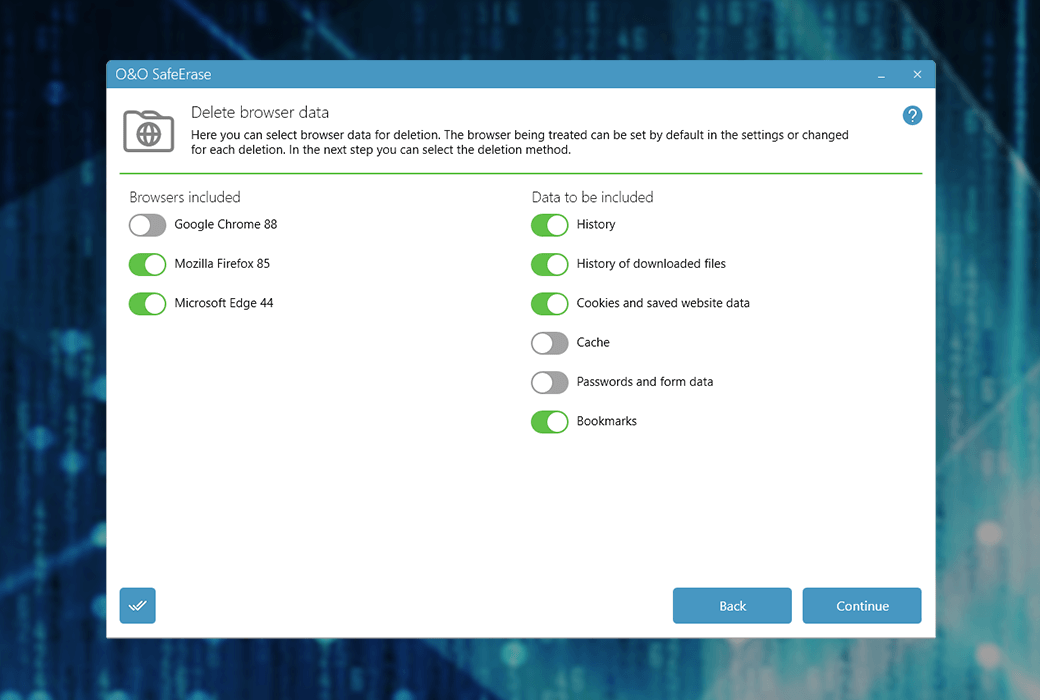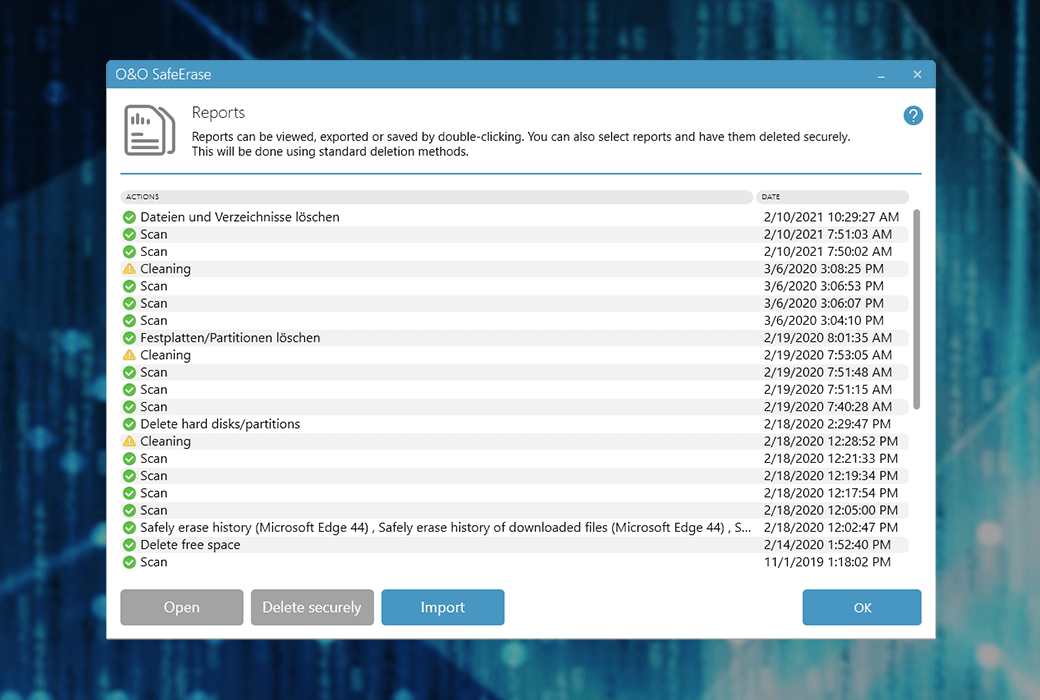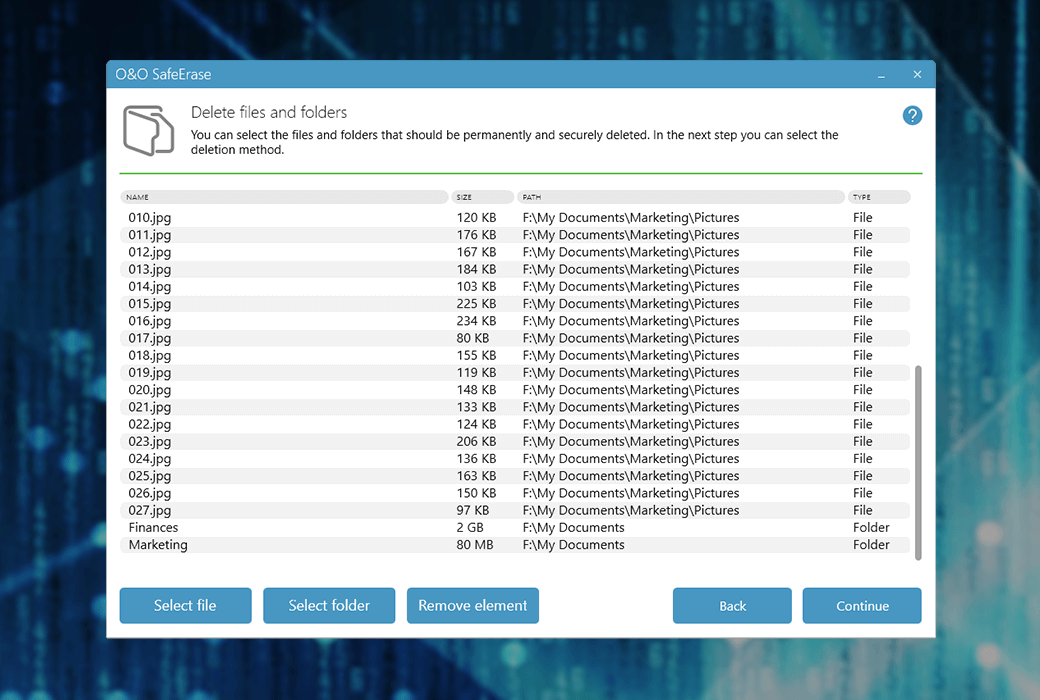You haven't signed in yet, you can have a better experience after signing in
 O&O SafeErase 19 disk data deep shredding, deletion, and anti recovery software
O&O SafeErase 19 disk data deep shredding, deletion, and anti recovery software

Activity Rules
1、Activity time:{{ info.groupon.start_at }} ~ {{ info.groupon.end_at }}。
1、Activity time:售完为止。
2、Validity period of the Group Buying:{{ info.groupon.expire_days * 24 }} hours。
3、Number of Group Buying:{{ info.groupon.need_count }}x。
Please Pay Attention
1、Teamwork process: Join/initiate a Group Buying and make a successful payment - Within the validity period, the number of team members meets the activity requirements - Group Buying succeeded!
2、If the number of participants cannot be met within the valid period, the group will fail, and the paid amount will be refunded in the original way.
3、The number of people required and the time of the event may vary among different products. Please pay attention to the rules of the event.
O&O SafeErase:
Prevent identity theft by securely deleting data!
When you sell, give away, or dispose of your old PC or hard drive, your personal photos and confidential documents can easily fall into the hands of bad people. Identity theft is now a common security threat. This is because clicking "delete" does not mean that your file will be permanently deleted. Even formatting the hard drive is not enough to permanently delete data. O&O SafeErase uses recognized methods to permanently delete your confidential files, so even with the best file recovery software, it cannot be restored.
New and enhanced features
Due to extensive optimization of the entire program, the startup speed of O&O SafeErase is now much faster than any previous version. After the system starts, it will immediately access information about the drive, which greatly accelerates the startup speed. In addition to many small enhancements, O&O SafeErase also includes an analysis tool that can scan your computer for temporary and unsafe deleted files. With just a few clicks, you can clean up your computer, so unauthorized parties will never have the opportunity to peek into old files to prevent misuse. SSDs can also be detected, and deleting them will save resources.
Internet security
When browsing the internet, your browser usually stores Internet files on your hard drive without being noticed. These files can provide information about the websites you have visited or the passwords you have entered. There is no difference in terms of cookies, data input on forms, or browsing history - O& O SafeErase lists all the information saved in each browser you use, and you can delete them individually or together. Once deleted, no one can detect your Internet trace, and your online account is protected from data thieves or hackers. Version 18 supports Microsoft Edge, the successor to Internet Explorer, as well as Internet Explorer, Google Chrome, and Firefox.
Secure erase of entire computer
Deleting the entire computer allows you to permanently delete all confidential files before disposing of, selling, or gifting the computer. All files, settings, applications, and the operating system itself will be deleted, so files cannot be restored. You can be certain that no one will recover your confidential information and misuse it to protect yourself from identity theft. Using O& O SafeErase, You can even delete the entire computer without a startup medium (such as a startup CD).
Six deletion methods for maximum security
O&O SafeErase allows you to choose from six different deletion methods. The deletion method varies in terms of the number of runs and the type of coverage process. No matter what requirements you have, these methods can ensure maximum security. In addition to the standardized deletion methods of the US Department of Defense (DoD) and the German Federal Office for Information Security (BSI), you can also choose the complex mathematical method (Gutmann method) that meets the highest level of security. In this scientifically recognized data deletion method, precisely defined rules and fixed and random values are used to overwrite the corresponding area of the hard drive 35 times. Through this approach, O&O SafeErase even exceeds the requirements of DoD and BSI. You can also quickly delete data by covering it with zero.
Solid state drive erase
O&O SafeErase includes the SolidErase feature, which was developed specifically for removing SSDs. SolidErase saves and thoroughly utilizes resources, making data irreparable and minimizing the pressure on SSDs.

Official website:https://www.oo-software.com/en/safeerase-hard-drive-data-secure-deletion
Download Center:https://oo-safeerase.apsgo.cn
Backup Download:N/A
Delivery time:Manual online processing
Operating platform:Windows
Interface language:Supports English and German interface display.
Update instructions:Support minor version upgrades and updates. For example: v19. x
Pre purchase trial:Free trial before purchase.
How to receive the goods:After purchase, the activation information will be sent to the email address at the time of placing the order, and the corresponding product activation code can be viewed in the personal center, My Orders.
Number of devices:Can install 1/5 computers, depending on the license purchased.
Replacing the computer:Uninstall the original computer and activate the new computer.
Activation guidance:After the inactive software is launched, an activation window will pop up. Click to enter the registration code "Enter your registration code", then enter the name and serial number to activate.
Special instructions:To be added.
Reference materials:https://www.oo-software.com/en/support/faq

Any question
{{ app.qa.openQa.Q.title }}